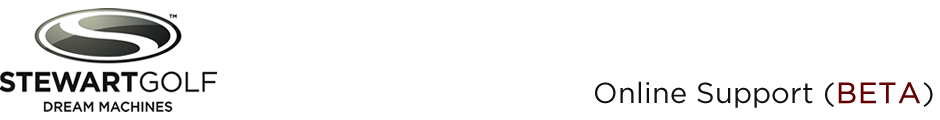X9 Follow stops intermittently - Follow mode only

The 'follow' function is designed to work in a specific way, so before we try to look for a problem, we must first ensure that it is being operated as intended.
- With the trolley stationary, stand with the handset within 50cm and directly in front of the trolley.
- Press the green 'follow' button, place the handset on your back pocket or belt and slowly walk away in the direction the trolley is facing.
Behaviour that may cause the link to be lost:
- Anything that does not allow the trolley to react to you:
- Walking away at an angle or in the opposite direction to the way the trolley is facing.
- Walking away too quickly
- Walking in tight circles
- Using 'follow' in the rough
Any device that can cause interference may cause the follow to stop:
- Mobile phones
- Other trolley operating within or close to the 'active zone'
- Any device that emits a radio signal or magnetic field.
Having read and noted the above advice, we recommend charging both the handset and main batteries and using the machine again.