How it works
The Follow System:

In addition to the bluetooth electronics system, there are two further antennas that power the X9 Follow.
Mounted on each of the rear motors, the two antennas work together to create two zones; a neutral zone and an active zone.
When the handset is inside the neutral zone, the X9 Follow will remain stationary.
As the handset enters the active zone, the X9 Follow's electronics system will automatically & independently alter the speed of each rear motor to keep its pace.
When the golfer (and therefore the handset) come to a stop, the X9 Follow will continue until the handset is back inside the neutral zone when it will also stop.
The effect is that of digital elastic band, which stretches and contracts as you walk.
Practically the system is designed to be as user friendly as possible, so use is as simple as:
• Press the green 'follow' button and walk in front of the X9 Follow. The machine will fall in behind you and keep your walking pace.
• When you reach your ball & stop, the X9 Follow will also stop.
• Put the handset on the cradle, select your club and take your shot.
• Replace your club, put the handset back on your back pocket/belt and resume walking.
• The X9 Follow will again pick up your pace.
• If you stop for any reason (such as to let another player take a shot), the X9 Follow will stop behind you automatically. When you are ready, just start walking again and the X9 Follow will start again automatically.
Remote Control

When you are approaching the tee or finding your ball in the long grass you may want to switch your X9 Follow into remote mode so you can send it off in your desired direction.
To switch to remote mode all you have to do is press any of the directional buttons on the handset and full remote control functionality will be available. From up to 50m you can speed the machine up and down, steer it left or right and stop it using either the orange 'glide stop' or red 'emergency stop' buttons. If you prefer to have the machine in front of you sometimes, you have the option of setting two 'cruise control' speeds to suit your walking pace.
Once you are back in the Active Zone, you can switch back to Follow mode by pressing the green Follow button.
Manual Control

In car parks or on paths, place the remote control onto the cradle and set the trolley to travel at a constant speed by pressing either the forward button or one of the programmable cruise control buttons.
Using this method of steering over Remote or Follow will give you greater control over the trolley, ensuring you avoid any accidental collisions
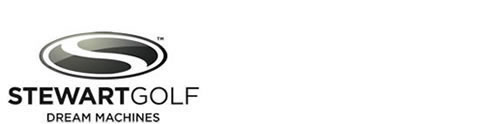

 In addition to the bluetooth electronics system, there are two further antennas that power the X9 Follow.
In addition to the bluetooth electronics system, there are two further antennas that power the X9 Follow.  When you are approaching the tee or finding your ball in the long grass you may want to switch your X9 Follow into remote mode so you can send it off in your desired direction.
When you are approaching the tee or finding your ball in the long grass you may want to switch your X9 Follow into remote mode so you can send it off in your desired direction.  In car parks or on paths, place the remote control onto the cradle and set the trolley to travel at a constant speed by pressing either the forward button or one of the programmable cruise control buttons.
In car parks or on paths, place the remote control onto the cradle and set the trolley to travel at a constant speed by pressing either the forward button or one of the programmable cruise control buttons.


