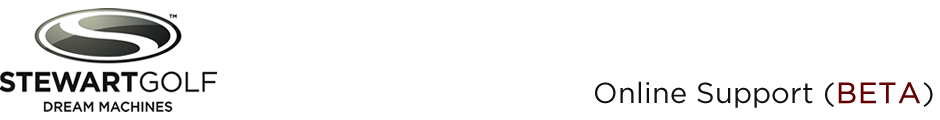Frequently Asked Questions
F Series
1) X9 / F1 - 18 or 36 Hole Battery?We are not able to guarantee any battery for 36 holes for the following reasons.
• 18 holes of golf is not a finite measurement. There can be a difference of several miles from a short to a long course (taking the distance between green and tee in to account too).
• Terrain, ground condition, bag weight, and a number of other factors can make a big difference. Imagine running along a flat concrete road as opposed to up a steep sand dune & you'll get the idea.
• The quality of the golf also affects how far you walk. A golfer shooting 65 will walk a lot less than a golfer shooting 110 and zig-zagging up the fairways! This scenario would also see the steering being used more, which also consumes more power.
Many customers have completed 36 holes with their trolleys on a single charge, however if you play 36 on a regular basis we recommend that you purchase an additional battery pack.
2) How do I set the Cruise Control Speeds?
There are 2 different methods to program the cruise speeds and they it depends on the version of electronics you have. They are as follows-
If you can slow your trolley down all the way to a stop (version 1) set the trolley to the speed you want a cruise button to be set at and then press and hold that cruise button until the solid light on the handset begins to flash. That button will then give you that speed.
If the trolley slows down to a lower limit (Version 2) from stopped, press and hold the emergency stop (red square) and the cruise button you wish to change. After a second or 2, the trolley will set off. Then use the up or down arrow button to select the speed you require and then store the speed by pressing the emergency stop (red square).
3) My battery meter is showing a flashing outline even when fully charged?
If your F1 Lithium shows a flashing outline of the battery even though it is fully charged, please take the following action:
1) Disconnect the battery from either the trolley or the charger. Also switch off the charger and disconnect from the wall.
2) Leave for a minimum of 10 full days. This will trigger the 'sleep mode' within the battery which is designed to protect the lithium cells.
3) 'Wake Up' the battery by plugging it in to the charger, then connecting the charger to the wall, switching on and allowing it to complete a charge cycle.
4) Insert the battery back in to the trolley.
If that course of action does not work please contact us and we will advise on the next course of action.
About the fuel guage:
Like many modern lithium batteries, the F1 battery has a BMS (Battery Management System) which monitors the cells within the battery to ensure balanced charging and use, amongst other things.
A function of the BMS in the F1 battery is a 'fuel gauge' which sends information to the screen of the F1 and displays the amount of energy left to use. This works by measuring the amount of energy going in to the battery when charging, and then the amount of energy coming out when the trolley is being used.
A flashing outline should occur when the battery is almost flat, however if it is still showing after a full charge then there is an error in the BMS which is causing the fuel gauge to send incorrect information. Following the instructions above should 'reset' this gauge.
If the above fails to rectify the issue, please contact us as it is possible that the issue lies elsewhere in the battery or electronics system.